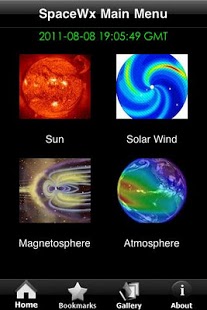Space WX
Paid Version
Publisher Description
This valuable App allows you to visualize multiple domains of space weather in the palm of your hand in near real-time.
Space weather is the dynamical way in which the Sun affects the near-Earth space environment and our technological systems. Disturbances are cause by solar flares and coronal mass ejections (CMEs) and these impact high frequency (HF) radio communications, GPS navigation accuracy, power line transmissions, cell phones, and satellite orbits. Space weather even creates the aurora. For example, say that a flare occurs and you want to know its effects at Earth right now. The App uniquely extracts data from real-time, operational systems linking the four major space environment domains (Sun, solar wind, magnetosphere, thermosphere/ionosphere). With a tap of the finger you see a detailed chain of energy events including SDO Atmospheric Imaging Assembly (AIA) solar images, the Advanced Composition Explorer (ACE) solar wind calculations, and even the real-time ionospheric TEC, i.e., the entire energy transfer from the Sun to the Earth. Solar index forecasts are also provided. You will definitely want this application to see all the action in real-time when violent flares and powerful CMEs affect us during solar maximum (2012-2014).
This application has been developed as a collaborative educational project between the Utah Sate University's Space Weather USTAR initiative (www.innovationutah.com) and Space Environment Technologies, LLC (www.spacewx.com). The App serves as a platform upon which 16 diverse organizations collaborate to integrate 112 real-time products using a distributed, operational network.
FEATURES:
Select from 112 near real-time space weather images and data figures of the Sun, the Solar Wind, the Earth's Magnetosphere, and the Earth's ionosphere/thermosphere!
View the near real-time solar images, X-rays, and solar wind conditions as observed for the GOES, SOHO, STEREO, ACE, and SDO satellites.
View maps of the near real-time ionospheres's global and regional TEC and HF radio propagation, which are updated every 15 minutes.
View the forecasted F10.7 and X-ray flare probabilities up to 6 months in the future.
View the geomagnetic NOAA ap index, and Dst Indices from Kyoto, SEC, CCMC, and the USGS.
View the geosynchronous orbit particle fluxes as measured by the GOES satellites, and see the historical and predicted spacecraft charging at geosynchronous orbits.
View the convenient solar wind dials from Rice University for a quick snapshot of solar wind conditions.
View the current and predicted solar wind from the NASA Coordinated Community Modeling Center (CCMC).
View the current Aurora Ovals to see where the aurorae may be visible.
View the Sun's far-side active regions from the NSO/GONG program.
Connect to a wide range of other space weather data via web page links.
Save your favorite images to your gallery folder, or bookmark your favorite near real-time images for quick access as a set of linked images, or email an image to your friends.
About Space WX
Space WX is a paid app for Android published in the Other list of apps, part of Desktop.
The company that develops Space WX is USU Space Weather Center. The latest version released by its developer is 1.0. This app was rated by 1 users of our site and has an average rating of 4.0.
To install Space WX on your Android device, just click the green Continue To App button above to start the installation process. The app is listed on our website since 2012-11-23 and was downloaded 16 times. We have already checked if the download link is safe, however for your own protection we recommend that you scan the downloaded app with your antivirus. Your antivirus may detect the Space WX as malware as malware if the download link to com.intersog.android.spacewx is broken.
How to install Space WX on your Android device:
- Click on the Continue To App button on our website. This will redirect you to Google Play.
- Once the Space WX is shown in the Google Play listing of your Android device, you can start its download and installation. Tap on the Install button located below the search bar and to the right of the app icon.
- A pop-up window with the permissions required by Space WX will be shown. Click on Accept to continue the process.
- Space WX will be downloaded onto your device, displaying a progress. Once the download completes, the installation will start and you'll get a notification after the installation is finished.